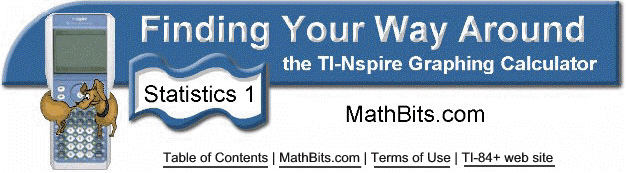
Generating Random Numbers
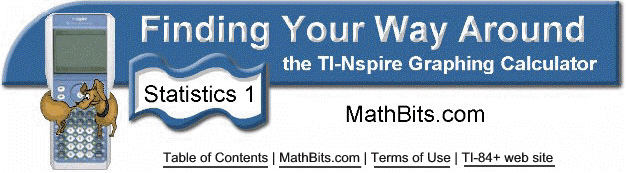
Generating Random Numbers
Random numbers can be quickly and easily generated by using the graphing calculator.
Let's start our investigation by looking at generating random integers.
| Generating Random Integers on the Home Screen: (good for games) |
||
|
|
|
|
Generating Random Integers in Lists: (good for statistical studies) |
||
|
|
|
Such lists can be used to simulate the toss of one, or more, fair coin(s). The number of entries represents the number of tosses. An even random number represents heads, while an odd number represents tails. If tossing one coin, use sum command (from Catalog) to count the number of heads, |
|
|
|
Using the rand command: (not integers) |
|
From the Random listing, choose option #1 Number. To generate a random number between 0 and 15, enter |
|
|
Re-Seeding the Random Number Generator:
|
||
|
![]()
Table of Contents | MathBits.com | Terms of Use
Copyright © 1998 - 2025 MathBits.com. All Rights Reserved.